Manage Your Firearms Training Business
ShootingClasses.com acts as your personal assistant to handle all the details, making it simpler than ever to manage your business.
Simplified Communications
ShootingClasses.com sends an automatic confirmation email to accepted students, containing full class details, including date, time, location, requirements, and more. And if you elected to reject a student, they’ll receive an email explaining why.
Registered students also receive a reminder email one week prior to class, with full details on the course. They will also receive a text message reminder 24 hours before the class date.
Dashboard
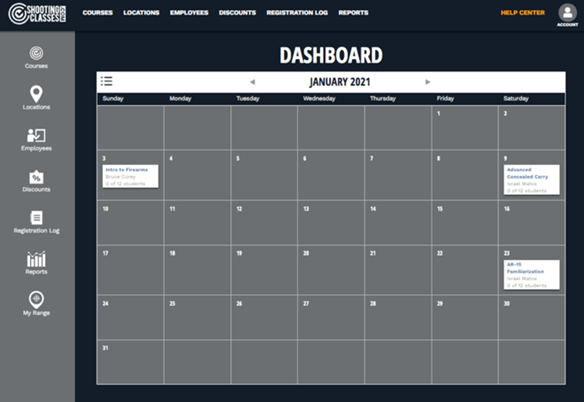
The ShootingClasses.com Dashboard is command central for managing all the details of your business. It contains:
Calendar: See, at a glance, all scheduled classes, filtered by month, class title, class instructor, or number of students registered. Click on a class title to be taken to the class roster.
Courses: Create and view course information. You can also:
- Create add-ons
- Create enhanced text for class certificates
- Add class photos
- Schedule classes
- Select optional discounts
Locations: List locations where you teach classes.
Employees: Add additional instructors who help teach your classes and customize with photos and bios.
Discounts: Create a master list of discounts you offer. You can use promo codes or create automatic discounts if you prefer.
Registration Log: Students are added to your registration log upon acceptance. This log contains:
- Student’s contact information
- Course / class attended
- Date attended
- Instructor of course
- Fee paid
Click on a student’s name to see their profile. You can also filter and sort the log and export to Excel spreadsheet for your own use.
Rosters: Students are added to the class roster, which contains:
- Class information / details
- Instructor
- Registration status
- Pending students
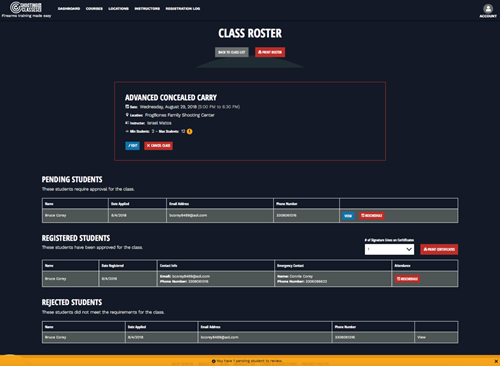
From the roster, you’ll also be able to see details for registered students, including emergency contact information and any add-ons purchased for class. Plus, you can reschedule a student to a future class, print a class certificate, or add class expenses.
Your roster is also where you’ll be able to view rejected students (if any) and their information.
[Class Roster image]
Financial Reports
You can’t run a business without knowing the numbers. Your ShootingClasses.com financial reports contain information necessary for planning, budgeting, and cash flow and can be used with your accountant at year-end. There are several types of reports. Annual reporting will include:
- YTD Summary
- Students registered
- Students cancelled
- Discounts given
- Add-on fees
- Class fees collected
- Refunds
- Instructor expenses
- Net revenue
Monthly reports include the above details by class, as well as a monthly summary.
You get all this robust management for a very nominal fee. There are no contracts to sign with ShootingClassses.com. You are only charged a small fee when a student registers and you accept the student.
Pricing: $5 per student for classes $100 or less, or $10 per student for classes greater than $100.
Register for a firearms instructor account to get started — there’s no cost to create your account.
Grow Your Business
Once your firearms training business is up and running, it’s time to think about how you can grow. ShootingClasses.com makes it easy to reach repeating students.
For instance, using our software, you can easily send emails to students individually, or across entire rosters. This makes it simple to target your message to the right students.
Here’s how it works. Say you have students who attended a Basic firearms training course. Three or four months after the course has been completed, you’d like to advertise an upcoming class you think they may be interested in—perhaps a concealed carry class, or a Level 1 Advanced class.
Simply go to the class roster for that course and click on Contact Students. Create the email you want to send, promoting your upcoming course.
You can send it to specific students, or everyone in the course. A copy of the email is automatically sent to you for your records.
This is a great technique for retaining already engaged students in addition to your lead generation efforts.
Create a free firearms instructor account to see how easy it is to grow your training business with ShootingClasses.com.